|
Eva - An online assistant Bot
|
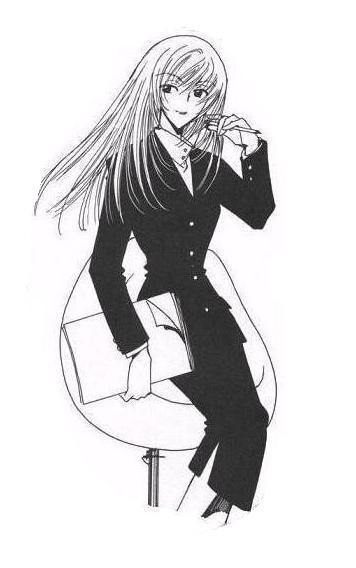
Hi, I am Eva, your online assistant bot.
|
|
EvaBot is a chatbot designed to work as an online assistant or secretary. She can
do your routine tasks very efficiently and bring you information quickly.
When you seek some information, you simply have to send a message to Eva and
she goes and fetches that information for you, she then analyzes the information
and presents you the information in a nice readable format.
EvaBot has two modules, one which handles the information gathering part
and other which plugs in with an exisiting IM client. It's first version works
with yahoo Instant Messaging system. To see how it works, send an Instant Message
to yahoo id: e_oatbot using your yahoo messenger.
EvaBot has many features like finding information about weather, stocks and also
ability to store your reminders and remind after the specified interval of time.
Please take a look at the current
features list below for details on what she can do for you and also take a
look at Help for detailed
help on all the commands.
We make our best attempts to find accurate information but we do not guarantee the
accuracy of information in any form. Please read the
Disclaimer below.
|
|
Detailed command help
|
|
|
|
How to use EvaBot
|
To use EvaBot you need to follow the steps below:
- Add e_oatbot as a friend in your yahoo messenger.
- Send a message to EvaBot
Thats it guys, isn't it simple. Once you send a message to EvaBot,
she will guide you through rest of the process on how to use it.
|
Current Features
|
- Yahoo IM interface
- Artificial Intelligent Chatter based on AIML
- Weather information finder
- Time information finder
- Dictionary and Thesaurus
- Flight information finder
- Stock quotes finder
- Currency Exchange Rate finder
- Reverse telephone lookup (*usa only*)
- Reminders
|
Features planned (highest priority first)
|
- Personalization
- People information finder
- Gold and Silver price finder
- Sentence translator
- Telephone number speller
- Personalized news headline finder
- Puzzle a day implementation
- Joke a day implementation
- MSN and AIM IM interface support
|
Acknowledgements
|
|
tyto2820 - For suggesting the feature "time of a city"
EvaBot is inspired from another bot called mama_pendse which i
used long back. I really liked the idea of such a bot but i did
not know the internal working of mama_pendse bot. I developed
EvaBot to get over my curiosity of how these bot works and
also because mama_pendse bot was not working anymore. EvaBot
borrows some ideas from mama_pendse and other bots but its
implementation is completely my own work.
|
Dictionary
|
|
Usage
|
Dictionary <word>
|
|
Example
|
Send the message "Dictionary Robot", to see the meaning of Robot.
|
|
Exchange Rate
|
|
Usage
|
ExRate <Currency Code 1> <Currency Code 2>
|
|
Example
|
Send the message "ExRate USD INR", to get the exchange rate of US Dollar and Indian Rupee.
|
|
Notes
|
To see the list of various currency codes, please click here
|
|
Feedback
|
|
Usage
|
Feedback <Message>
|
|
Remarks
|
You can send personal messages to EvaBot developer using this command.
|
|
Example
|
To forward a message "Hi There" to the EvaBot developer, send the following
message to EvaBot: "Feedback Hi there".
|
|
Notes
|
Feedback facility is provided for a feedback mechanism, error reports
and feature requests.
|
|
Flight Information
|
|
Usage
|
FlightInfo <Airline Code> <Flight number> [Departure date]
|
|
Remarks
|
Airline Code is 2 letter IATA assigned airline code
Departure date is optional. Its format should be YYYYMMDD
e.g. 20040502 would mean 2nd May, 2004. Valid values for departure date
can *only* be plus/minus one day from today's date. So if today's date is
25th May 2004 then departure date can be either 24th May 2004, 25th May 2004 or
26th May 2004. If no value is given for departure date, then current date is
used by default.
|
|
Example
|
Send the message "FlightInfo UA 11 20040531", to get the information of United Airlines flight number 11 flying/flown on 31st May, 2004.
|
|
Notes
|
To see the list of Airline codes, please click here
|
|
Phone Information
|
|
Usage
|
PhoneInfo <Phone number>*
|
|
Example
|
Send the message "PhoneInfo 2062223123", to get the registeration information
of the phone. Registration information includes Name of the person who is registered
owner of the phone number and the complete address.
|
|
*Notes
|
Please note that this feature is only valid for *USA* phone numbers and registeration
information is only available for listed phones.
|
|
Reminders
|
|
Usage
|
Remind <Duration> <Reminder Text>
|
|
Remarks
|
Duration is in format HH:MM i.e. Hour:Minutes. A maximum value of
24:00 i.e 24 hours and minimum value of 1 minute is allowed.
Reminder text will be displayed to you when the Duration is over.
|
|
Example
|
Send the message "Remind 00:15 Attorney appointment", to make EvaBot
remind you in 15 minutes with message "Attorney appointment"
|
|
Notes
|
The reminder only works on relative time, so you cannot give exact time
of reminder. You can only specify the duration after which EvaBot should
remind you.
|
|
Stock Quote
|
|
Usage
|
StockQuote <Stock Symbol>
|
|
Example
|
Send the message "StockQuote MSFT", to see the current
NASDAQ stock price of Microsoft share.
|
|
Notes
|
By default NASDAQ stock prices are listed. If you wish to see
the stock prices of any other stock exchange, then append the
appropriate suffix. E.g. MSFT.BE would mean Microsoft stock price
in Berlin stock exchange where as MSFT.BO would mean Microsoft stock
price in Bombay stock exchange.
To see the list valid suffix, please click here
|
|
Thesaurus
|
|
Usage
|
Thesaurus <word>
|
|
Example
|
Send the message "Thesaurus Robot", to see Synonyms and Antonyms
for the word Robot.
|
|
Time
|
|
Usage
|
Time <City Name>
|
|
Example
|
Send the message "Time Paris", to get the current time in Paris.
|
|
Weather
|
|
Usage
|
Weather <City Name or Zip Code*>
|
|
Remarks
|
A city name may not be unique and multiple entries can be found sometime. In such cases
a list of available cities is returned with their special codes. You should then select
one of them and send it for the weather of that city. E.g. a command like "Weather Bellevue"
would return results in a format as below:
Multiple cities are found. Please select one.
Weather Bellevue, Washington, United States::USWA0027
Weather Bellevue, Idaho, United States::USID0018
Weather Bellevue, Iowa, United States::USIA0071
Weather Bellevue, Kentucky, United States::USKY0690
In this case, to see the weather in Bellevue, Washington, send the whole line
i.e. "Weather Bellevue, Washington, United States::USWA0027" again. You need to
make sure that the code (i.e. USWA0027 in our example) is also included otherwise
weather information won't be found.
|
|
Example
|
Send the message "Weather Shimla", to see weather in a city named Shimla.
Send the message "Weather 98007", to see weather in a city whose ZipCode is 98007.
|
|
Notes
|
*Zip Code is only valid for USA citites.
|
|
Disclaimer
|
|
YOU UNDERSTAND AND AGREE THAT THE SERVICE IS PROVIDED ON AN "AS IS" AND
"AS AVAILABLE" BASIS AND ANY EXPRESS OR IMPLIED WARRANTIES, INCLUDING, BUT NOT
LIMITED TO, (i) THAT THE SERVICE WILL MEET YOUR REQUIREMENTS OR BE ACCURATE,
COMPLETE, RELIABLE, OR ERROR FREE; (ii) THAT THE SERVICE WILL ALWAYS BE
AVAILABLE OR WILL BE UNINTERRUPTED, ACCESSIBLE, TIMELY, OR SECURE;
(iii) THAT ANY DEFECTS WILL BE CORRECTED, OR THAT THE SERVICE WILL BE FREE FROM
ANY MALICIOUS ATTACKS (iv) THE IMPLIED WARRANTIES OF MERCHANTABILITY AND FITNESS
FOR A PARTICULAR PURPOSE ARE DISCLAIMED. IN NO EVENT SHALL THE
COPYRIGHT OWNER OR CONTRIBUTORS BE LIABLE FOR ANY DIRECT, INDIRECT,
INCIDENTAL, SPECIAL, EXEMPLARY, OR CONSEQUENTIAL DAMAGES (INCLUDING,
BUT NOT LIMITED TO, PROCUREMENT OF SUBSTITUTE GOODS OR SERVICES; LOSS
OF USE, DATA, OR PROFITS; OR BUSINESS INTERRUPTION) HOWEVER CAUSED
AND ON ANY THEORY OF LIABILITY, WHETHER IN CONTRACT, STRICT
LIABILITY, OR TORT (INCLUDING NEGLIGENCE OR OTHERWISE) ARISING IN ANY
WAY OUT OF THE USE OF THIS SOFTWARE, EVEN IF ADVISED OF THE
POSSIBILITY OF SUCH DAMAGE.
|